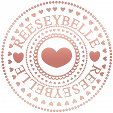Hi friends! I just wanna show you an example of a wallpaper that has a "shadow" on it. Some of you have been asking me what "shadow-free" means. This is actually directed to non-jailbroken iPhone users. It happens when you apply a certain wallpaper on your iPhone which triggers it's dimming effect - producing a shadow on your screen. As much as I love Apple, it has a way of restricting it's consumers from truly embracing their phone's full potential (i.e. themes, UI customization, et. al). Anyway, before I go on a rant crusade, see my example below:
Original Wallpaper (left) vs. Shadowed/Dimmed (right)
Do you see the difference? Of course you do. LOL! Therefore, whenever I say it's "shadow-free", it simply means you'll be enjoying my wallpapers sans that annoying shadow.
Tip: For best results, please turn the REDUCE MOTION effect ON so that whenever you apply a wallpaper, it automatically sets itself on STILL mode instead of always prompting you first whether you want it STILL or PERSPECTIVE/DYNAMIC/LIVE.
How: Go to SETTINGS > GENERAL > ACCESSIBILITY > REDUCE MOTION > ON
Once you've done this, refrain from scaling the wallpaper. Just press either "Set Lock Screen" or "Set Home Screen".